But I read the ORM (the main model page) and that thing just mystifies me.
Like this:
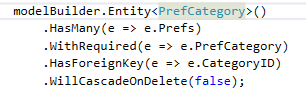
So a PrefCategory has many Prefs. got it.
But it has a required PrefCategory??? It requires itself?
Anyhow, Applying the American credo just get it done, I came up with this:
To complete this tutorial you will need WinMerge.
First open up your relational mode in Models. Copy all the text.
Open WinMerge, hit the 2 pages icon to create a new comparison, and paste the code into the left pane.
Now in Visual Studio, create a new MVC project. in Solution Explorer, right click Models - Add - Ado.Net Entity Model.
Choose your development database, and tick all the same tables and views you are using in your main app.
It will create all the table models.
Now open the same relational model, copy all and paste it into the right pane of WinMerge. Hit Refresh.
Now you'll see everywhere that your code differs from what you'd see if you imported the model fresh.
In my case, I could easily see where I had an old .WithOptional that had now become a .WithRequired. I modified my project relational model and suddenly I was no longer getting the
Multiplicity conflicts with the referential constraint in Role 'blah blah thing that doesn't exist by that name anywhere in the project' in relationship 'blah blah'. Because all of the properties in the Dependent Role are non-nullable, multiplicity of the Principal Role must be '1'.errors.
No comments:
Post a Comment