open gimp
create a background
(file-new-200x200-ok)
Create a sliceable backdrop
This part is subject to your creativity...




Ok now...
In this example we will slice the graphic into 3 horizontal stripes so we can use them for a menu. The same principles can be applied to slice the graphic into vertical stripes or even into a tic-tac-toe pattern for making table-based web pages.
Image-guides-new guide


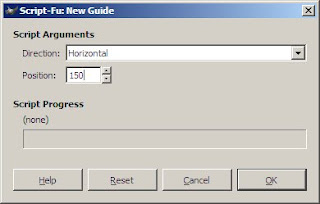
You should see two dividing lines in the image...
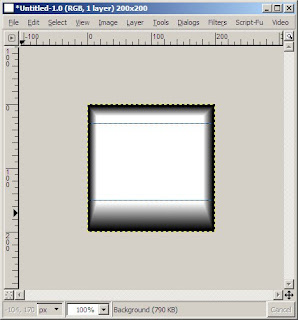
Now to split it...
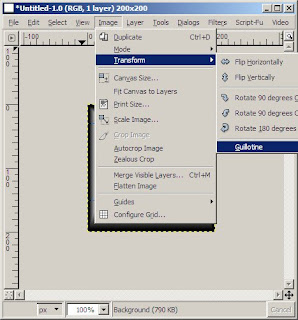
Image - transform - guillotine
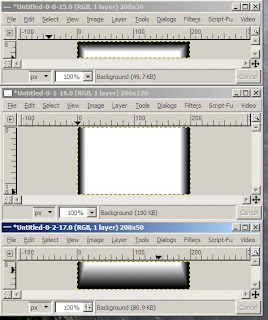
3 files are created, you can save them under whatever names you like. Now you can use them to make borders to spice up your menus and web pages!



 Ok now...
In this example we will slice the graphic into 3 horizontal stripes so we can use them for a menu. The same principles can be applied to slice the graphic into vertical stripes or even into a tic-tac-toe pattern for making table-based web pages.
Image-guides-new guide
Ok now...
In this example we will slice the graphic into 3 horizontal stripes so we can use them for a menu. The same principles can be applied to slice the graphic into vertical stripes or even into a tic-tac-toe pattern for making table-based web pages.
Image-guides-new guide


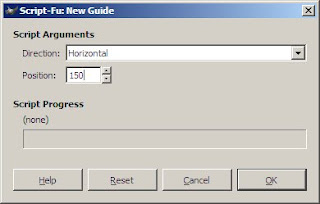 You should see two dividing lines in the image...
You should see two dividing lines in the image...
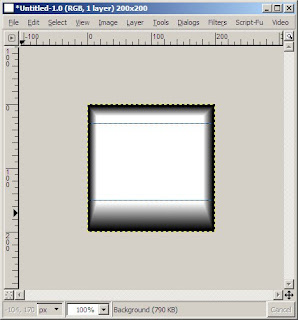 Now to split it...
Now to split it...
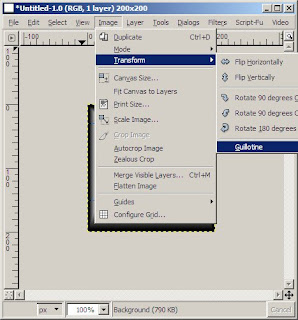 Image - transform - guillotine
Image - transform - guillotine
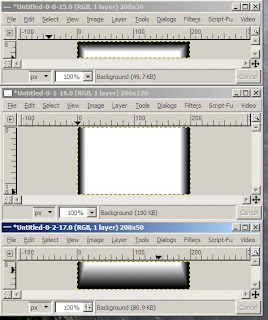 3 files are created, you can save them under whatever names you like. Now you can use them to make borders to spice up your menus and web pages!
3 files are created, you can save them under whatever names you like. Now you can use them to make borders to spice up your menus and web pages!
No comments:
Post a Comment